This an easy-to-use feature in GL and the technique is well known from other applications.
The DHTML Timeline Editor is mainly used to create and make DHTML animations and to create DHTML menus.
To reveal the Timeline Editor you must open a page in GL.
In the upper right corner click the 'Filmstrip'-icon ![]()
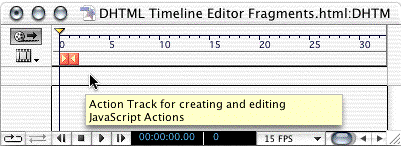
Fig. 1
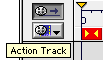
Fig. 2
CTRL/CMD-click the Action Track... and (Create an Action) will appear, the Inspector will change into Action Inspector, click directly under the '30' mark to set a
![]()
Fig. 3
Set it to 10 'Frames Per Second'.
Next, select the Messages > OpenAlertWindow.action, type any message into the text box.
Fig. 4
Set the whole thing to Auto play
Now the page will prompt with an Alert box three seconds after the page has loaded into a browser, displaying the text of your choice.