You can get this specific error when you validate you page locally in GL.
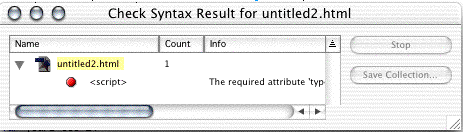
This error you get will again and again, unless you do some thing about it.
And here is how.
Open Web Settings — Menu > GoLive > Web Settings:
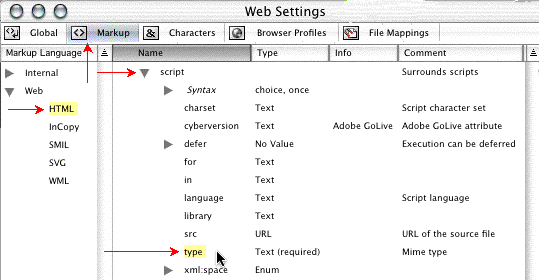
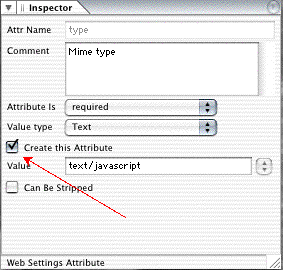 The Inspector will change to Web Settings Attribute:
The Inspector will change to Web Settings Attribute:
Click the "Create this Attribute" check box.
Now GL will write
<script type="text/javascript"><!--
for ever and you will not get an error on account on this.