|
This page will explain what is meant by the term "Browser Window Chrome". By using an Action, that will open a new window, some of the browser window chrome can be removed/disabled. |
|||||||||||
| Fully "Chromed" window. | |||||||||||
 |
This is a full blown browser window with all possible "Browser Window Chrome". (Single window fragments descripted below). |
||||||||||
| No "Chromed" window. | |||||||||||
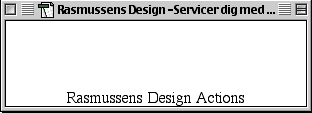 |
This is a stripped browser window, minimized as much as possible with no "Browser Window Chrome". | ||||||||||
|
Single fragments of the browser window. |
|||||||||||
| Window elements | |||||||||||
|
No Browser Chrome
|
Browser Chrome | From the OpenWindow.action User Interface |
Remove
able? |
||||||||
| Window title bar | No | ||||||||||
| Menu bar | Yes | ||||||||||
| Tool bar | Yes | ||||||||||
| Location bar | Yes | ||||||||||
| Directories | Yes | ||||||||||
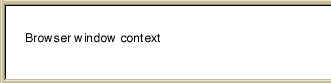 |
Content/ View port. |
No | |||||||||
| Scroll bar | Yes | ||||||||||
| Status bar | Yes | ||||||||||
| Resize | Yes | ||||||||||