What does (NS 4, IE 4) in Actions mean?
Fig. 1
You might been wondering what this means (circled in red), the clever reader has figured out that (NS 4, IE 4) is a Action developer statement on which browsers support the Action.
FlyANote1.1 7.action is supported by NetScape 4 and Internet Explorer 4 browser and versions above.
Fig. 2
Clock Date (ID).action is supported by NS 6 and IE 5 browsers and above.
Is it guaranteed that the Action will work in those browsers?
I'd say YES. You can trust the statement of the Action developer, I'm pretty sure that no Action developer reputation will be risked on false statements.
Actions can be excluded from certain browser versions, that are not supported. By setting the Action filter.
The Action filter is used to exclude certain Actions from your Action Palette, that are not supported by certain browser versions (NetScape - InternetExplorer only - and browsers based on those two browsers).
By excluding NS versions you will exclude other browsers as well (i.e. Chimera), because they built on NS technology. Same with IE (i.e. Opera).
Excluded Actions will be dimmed in the Action Inspector.
By setting the Action Filter you can prevent yourself from using Actions that are not support by the browser versions you aim your pages at.
By default the Action Filter is set to show all Actions, and thereby "support" all browser versions from version 2 and above.
(The only Actions that will be dimmed are the Condition Actions (?)).
How the Action Filter is set:
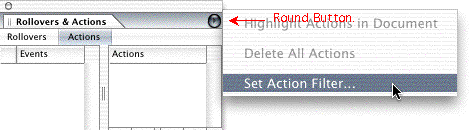
Fig. 3
Go to the Rollovers & Actions palette, press the little round button with the triangle, this will bring up a pop-up, - select "Set Action Filter".
This will prompt you with this dialogue box.
The Clock Date(ID).action i.e. will be dimmed, because it supports only NS versions above 6 and IE versions above 5.
As you can see, you can only exclude Actions supported by a certain browser version. If you select the NS 4 radio button, you will include all Actions supported only by NS versions 4, 5 and 6 (btw, NS 5 doesn't exist).