"Body Actions" are Actions that work in the body part of the page only.
You can't use any of them as a Head Action in the Head section or as a Text/Image link triggered Action.
One of these is DocumentWrite.action, another is the TellaFriend.action, one of my own which I will use in this case. The Action is included in the "Adobe GoLive CS Actions for Newbies" package. See the Actions folder of this site.
Body Actions are always executed by On Parse (?).
Do one of the following.
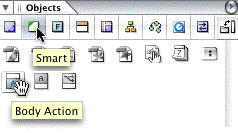
Fig. 1
First you go to the Objects palette:
Menu bar > Window > Objects,
select the Objects tab and select the second pane Smart, here there are several options, select the one called Body Action.
Drag&Drop the "Body Action" icon to where you need the "Body Action" in the page.
Or you can place the cursor where you want the "Body Action" and double click the "Body Action" icon.
Again GoLive gives you some choices.
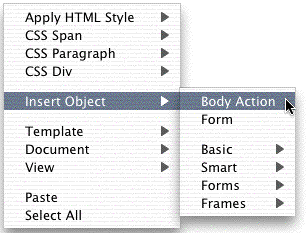
Fig 2.
Position your cursor where you want the "Body Action", click and then use the contextual menu as shown.
Notice, in neither of the contextual menus you can choose a Head Action.
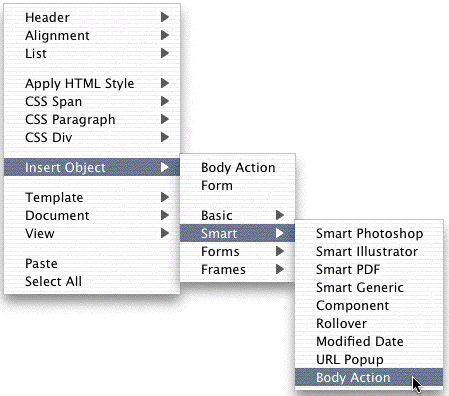
Fig. 3
Or :
Fig. 4
Viewed in the "Layout Mode" an icon turns up and will look like this:
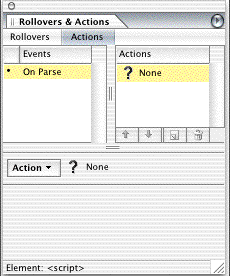
Fig. 5
The Rollover & Actions palette will change.
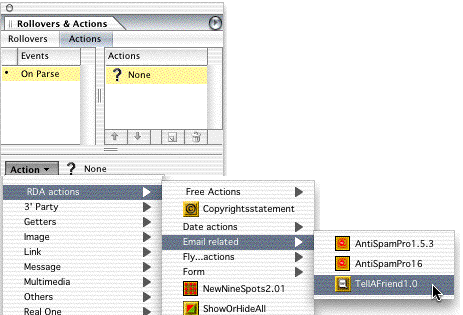
Fig. 6
Choose the TellaFriend.action.
Fig. 7
"Body action" icon will change to --->.
The change of icon does that you always can keep track of which "Body Action".
That is, if you have the either the Mac icon or the Win icon.

Fig. 8
Then configure the Action.
Note that "Body Actions" are always set to "On Parse".
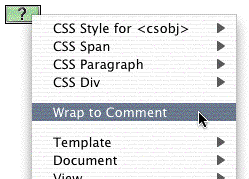
Fig. 9
You can by the contextual menu comment out "Body Actions".
(You can "Wrap to Comment" any element in your page).
Fig. 10
A commented out "Body Action".

Fig. 11
Restore the "Body Action".